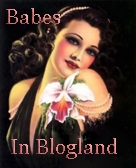Friday, January 2, 2009
Well after looking over my new blog I decided to leave out a few thing and add a few things.
I decided the photos were too much since I don't have them in my header like I initially wanted I just deleted them altogether.
I did find a really girly header though that I am happy with for the moment. I went to smashingmagazine.com and was able to download it for free.
However, I did not do it per their instructions. If you visit them and see something you like you might try downloading the way I have given below. For a serious novice such as I, this was the easiest way. If you are more experienced then you can just download straight from the site.
1. Choose the header you like and put the mouse over it.
2. Right click on the mouse and hit "save link as". This will open up your computer folders. I have a separate folder for all my blog stuff so I just saved it there. You may want to create a folder first.
3. I then went to the page element page of my layout and clicked on edit in the header section. If you already have an image there you should be able to remove it. Once you do that you can add your new image from your computer.
I hope I have made this really easy and if you feel adventurous you can try it!